Here comes another comprehensive guide on how you can react to status on WhatsApp. This is a new feature that has just been added in the new version of the application and it is available on all app stores.
Before we dive into this guide, this article is written in Pidgin English for proper understanding. Pidgin english is a common language among Africans and it is widely spoken in different regions of the continent.
How to install whatsapp on your phone
Whatsapp na the most used messaging application worldwide with millions of downloads. If you wan download am, na free you go download am and you no need to pay anybody.
Follow the below steps to install the application
Sharperly go to your app store where you dey download apps and games. On android we dey call am playstore while on Iphone na Appstore dem dey call am.
Now, on top that application store type “Whatsapp” you fit check the picture below for practical example.
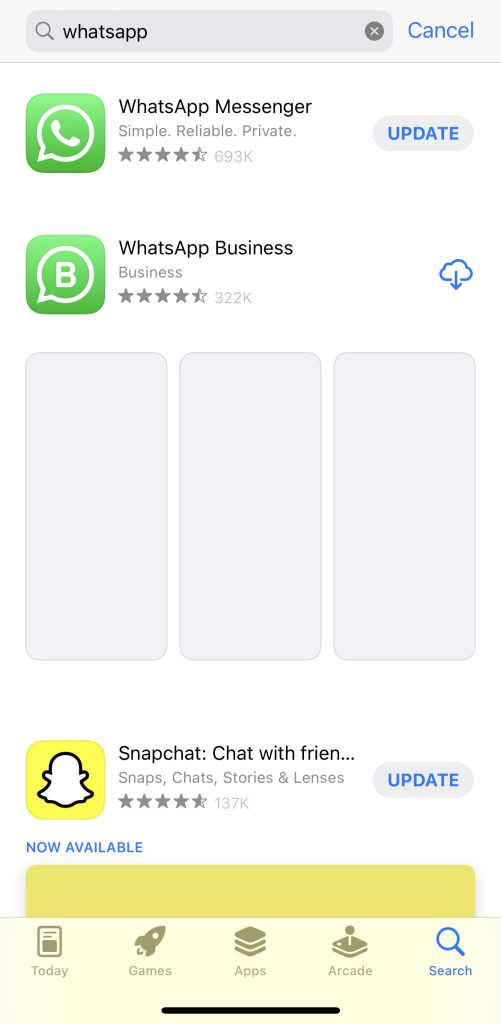
Now, after following the above instructions you should see the whatsapp app and other related messaging apps displayed below it.
Click on the install button beside the whatsapp messenger and install, after few minutes the app go download for your phone then you are good to go.
How to Like Status on Whatsapp
As explained earlier that this new update is only available on the new version of WhatsApp, for you to get this feature you need to update your WhatsApp to the latest version.
See the screenshot above, you should notice that the button beside the WhatsApp result displays the “Update name” now you fit click the update button and automatically your app go change to the new version.
Now to see the magic, follow the screenshot below which is a practical guide.
Open your WhatsApp app, for you to do this you suppose dom get WhatsApp account. After you don open the WhatsApp app e go land you on top the chat homepage but you gats change am to status page with the menu wey dey down.
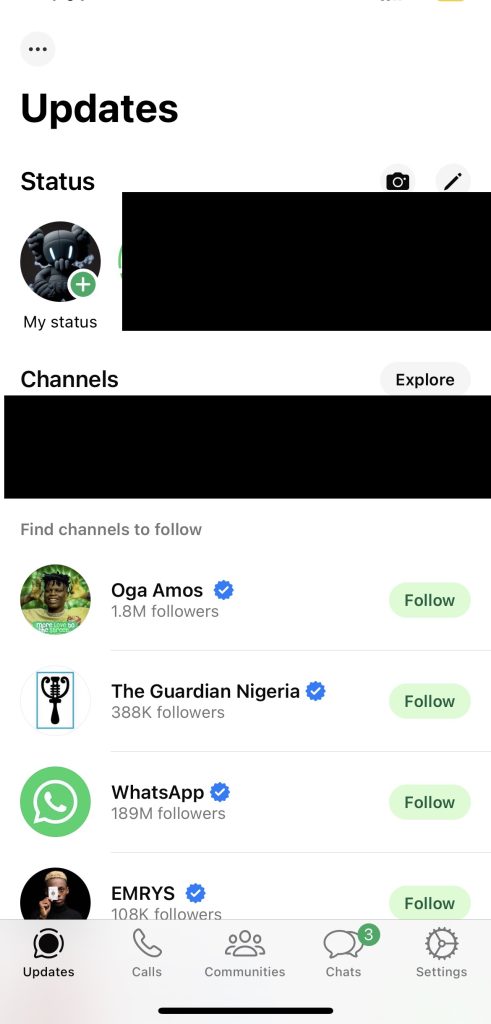
Now wey you don dey on top the status page you go see update wey people don post for their whatsapp story, Now click on any status of your friends.
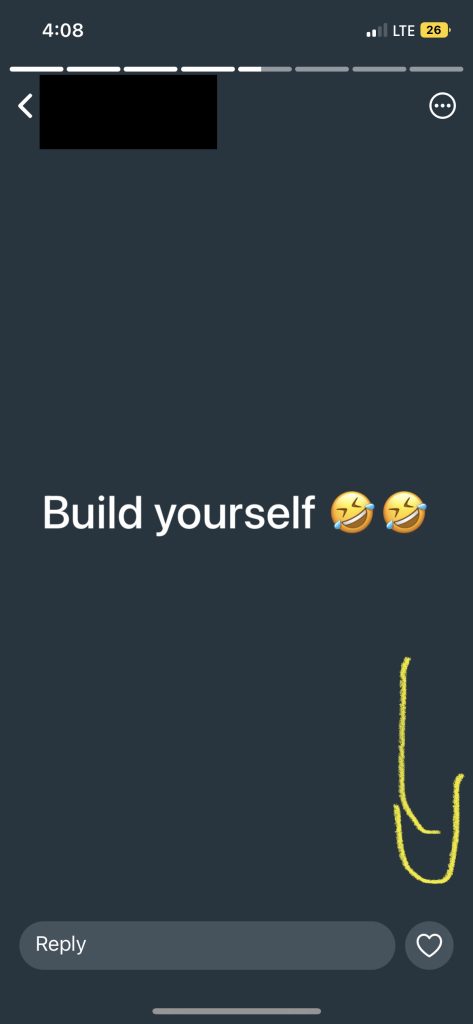
If you look the screenshot wey i put for top wella, for down you go see Heart/Love button na him be the like button but for you to see am asap na why i indicate am with arrow button.
Now wey you don sabi how to like status for WhatsApp shey you no go tell me thank you for this update wey i bring come give you.
If you find this article helpful, kindly share this post with other people that you think will actually like to learn what you just got here. For more update on tech related content i go like make you subscribe to our email list so that you go dey notified whenever we release another helpful guide wey you go need.
